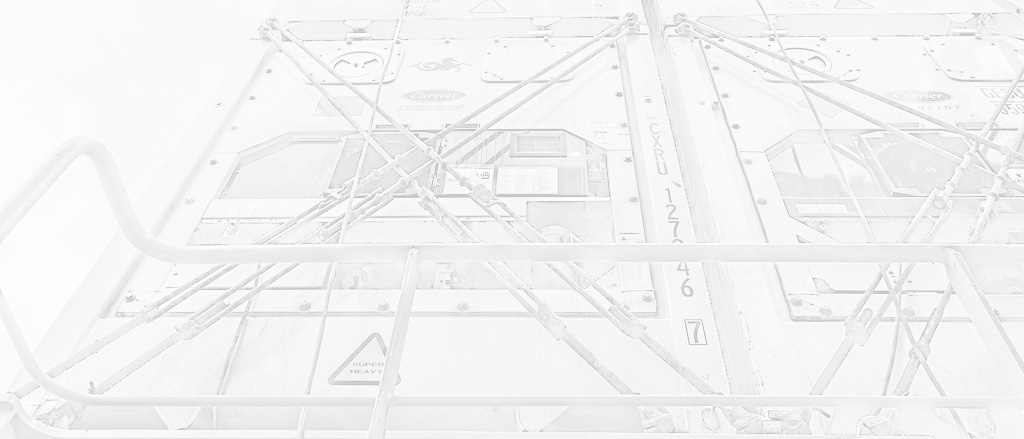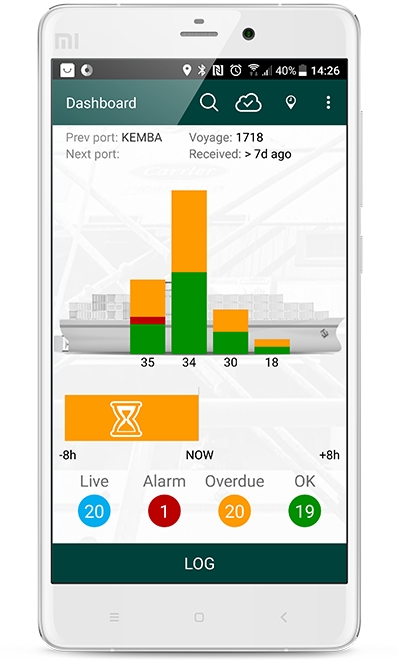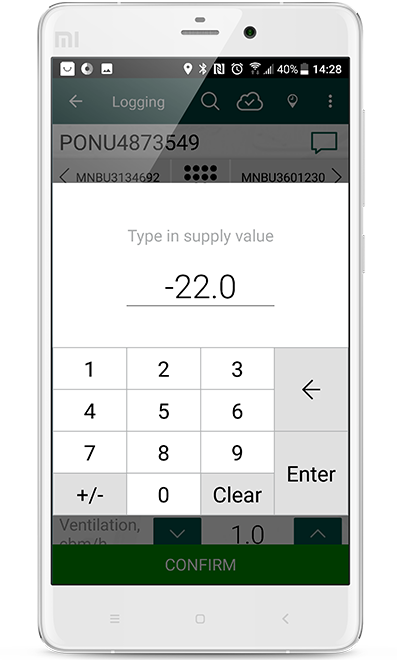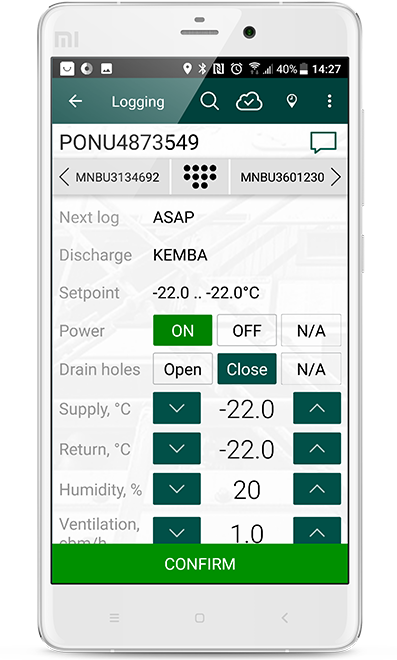arl Reefer Container Onboard Monitor
arl Reefer Container Onboard Monitor
Reefer Container Onboard Monitoring
- cloud fleet administration with trusted onboard @mobile
- onboard departure bayplan import
- onboard temp readings cloud sync via GSM/3G, WiFi or email@sea
- onboard reefer readings per bay & tier @mobile
- onboard power connection log after departure
- onboard textual comments, alarm code capturing
- onboard readings overdue phone alarm
- onboard power log overdue mobile alarm
- onboard temperature mismatch mobile alarm

- cloud fleet readings overdue alarm
- cloud fleet power log after departure overdue alarm
- cloud fleet booking list & bayplan mismatch alarm
- cloud fleet actual temperature mismatch alarm
- cloud reefer loggings list
- cloud vessel dashboard
- cloud vessel logging performance measurements
- cloud fleet monitor video wall (auto-refreshed)
- cloud feeder to deep sea line shared loggings
- cloud vessel operator to VSA/ alliance partner shared loggings
- cloud port/veterinarian authorities shared loggings
for reefer container shipping lines and feeder operators
FAQ
How do I get the Android Reefer Monitor App?
Download from Google Play.
How do I get a cloud login?
Sign-up here.
What are the costs?
From EUR 225 per month per vessel. See details here.
Can logs be trusted?
Loggings are solely recorded in real-time from the Android phone; no post-editing or tampering is possible.
When can I start?
After you sign-up and settle first subscription fees, you log the next day.
Who have access to my reefer loggings?
Logs are strictly confidential and only accessible by your own users, or external parties like vsa partners or arrival port vetenarian authorities, you choose to share selected loggings with.
What are the costs?
No upfront license costs.
Just a monthly subscription fee, and usage fees depending on number of vessel logging. All prices include support, hosting, cloud and mobile app software, maintenance and regular feature upgrades.
Do I pay for support?
Next day response e-mail support is included in the monthly subscription fees.
What are the startup costs?
EUR 225 per month per vessel.
When is the system available after sign-up?
After you sign-up, an invoice is emailed to you including 3 months subscription fee for the number of vessels you sign-up. Upon receipt of your payment, access to the system is provided.
How about server and hosting costs?
No servers or server software is required; all cloud server costs are included in the monthly subscription fees.
Costs for improved features?
Your ideas for improvements are welcome! Improved features are provided regularly -no additional fees.
Technical requirements to Android smartphone or tablet?
A phone or tablet with the following specifications (or better) is fine:
- Operating system: Android 7.0
- Google Play app and Google Services installed.
Please note: modern Huawei devices do not have these and should not be used. - Screen resolution and size: 480 x 800, 4″
- Memory: minimum 1 GB, recommended 2 GB of RAM
- GPS sensor: required
- Camera: recommended, with autofocus
Screen brightness should be suitable for work under strong sunlight.
What about battery?
Apps are optimized for low battery use. You can let each new labour-shift carry a new fully charged device (Android smartphones are inexpensive), or provide external battery/ power bank to ensure continuous onsite work.
Which barcode standards are supported?
- EAN-13, EAN-8, UPC-A, UPC-E, Code-39, Code-93, Code-128, ITF, Codabar
- QR Code, Data Matrix, PDF-417, AZTEC
Is my Android device sufficient?
Install and run free AIDA64 app that would show true characteristics of your Android device. Pay attention to Android (OS version), Display (screen resolution), System (memory size), and Devices (cameras info) sections. Remeber some noname devices may forge the system information in system Settings > About phone menu.
How is reefer loggings passed to cloud during sea passage?
If no on-board WiFi, loggings are exported from phone to PC via cable and emailed to the cloud. If phone supports USB OTG (what is ORG - read below) then loggings can be copied to PC via usb flash drive.
How to minimize data traffic charges?
Android system by itself may generate substantial data traffic which amount depends on phone supplier. The system traffic could be expected in a range of 10-20Mb per month in average. Our recommendations:
- use phones with lightweight Andriod builds like Google Nexus breed carrying no extra branded software;
- avoid installation of additional apps, de-install all apps that can be removed;
- disable automatic apps update in Google Play;
- whenever possible use cheap land-based WiFi;
- in case of local GSM 3G connection purchase 'unlimited' data package;
- avoid high GSM data roaming charges by using app data extraction from phone via USB OTG and communicating data files to cloud by other means such as email.
What is USB OTG?
USB On-The-Go, often abbreviated to USB OTG or just OTG, is a specification that allows mobile phones to act as a host, allowing other USB devices, such as USB flash sticks, to be attached to phone for files exchange between phone and USB device. Read more
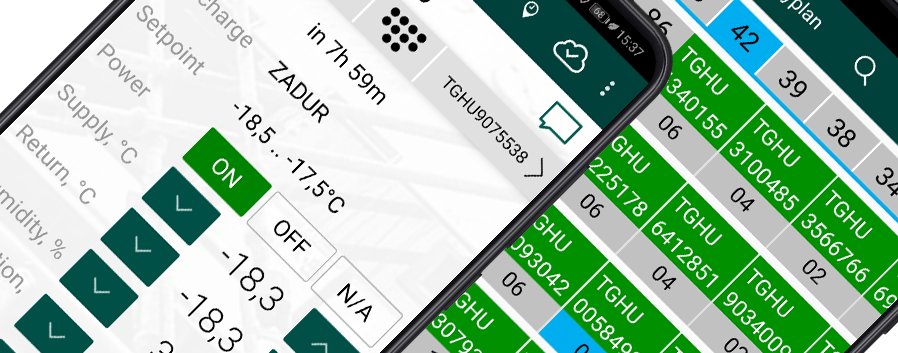
Quick Questions to check if Reefer Monitor works for you.